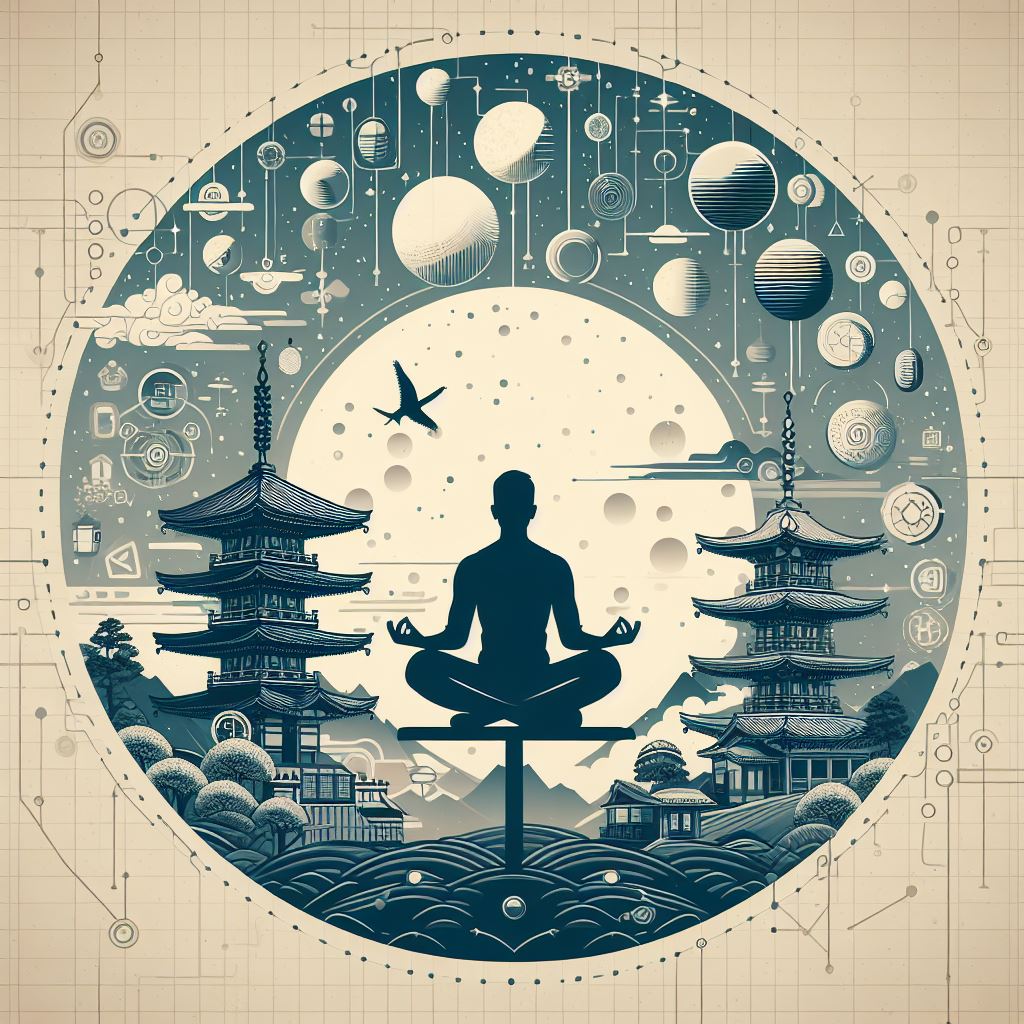Note Taking
Created At: - Last Update:- What to do with your notes
- Source: https://dannb.org/blog/2024/obsidian-use-your-notes/
- Process
- Re-read, fix them
- Flesh out ideas
- Add additional thoughts
- Clean up
- Organize
- Format
- Bold and italicized
- Format as a gift for your future self
- Summarize
- Add takeaways
- Add metadata
- Block time to random note check
- But don’t just re-read these old notes. You’ll want to actually work on them. Flesh out the ideas based on the knowledge that you have now. Link them to other notes in your system. Or even move the information in the old note to a different, more relevant note and delete the old note.
- Make connections
- Use graph view to search for lone notes and connect them
- Add summary to applicable notes
- Write a summary for yourself to help a quicker glance to analyse if a note is relevant when you are reviewing
- Having a summary indicate you have done the work and process the content, you can have a list of non summary notes that need to be processed
- Publish your writing
- Process your notes
- Re-read the notes you took and fix them up: flesh out ideas, add additional thoughts, clean up and organize
- As you go through your notes, make certain words or phrases bold or italicized. This formatting is a gift to your future self—what words or phrases do you want to jump back at you in the future?
- After you’ve finished, add a new section to the top of the page and re-write the main takeaways in your own words. Two or three bullet points is usually enough
- Add tags to other relevant notes in your vault
- (optional) If you’re note had a Summary property, write a one-sentence summary there